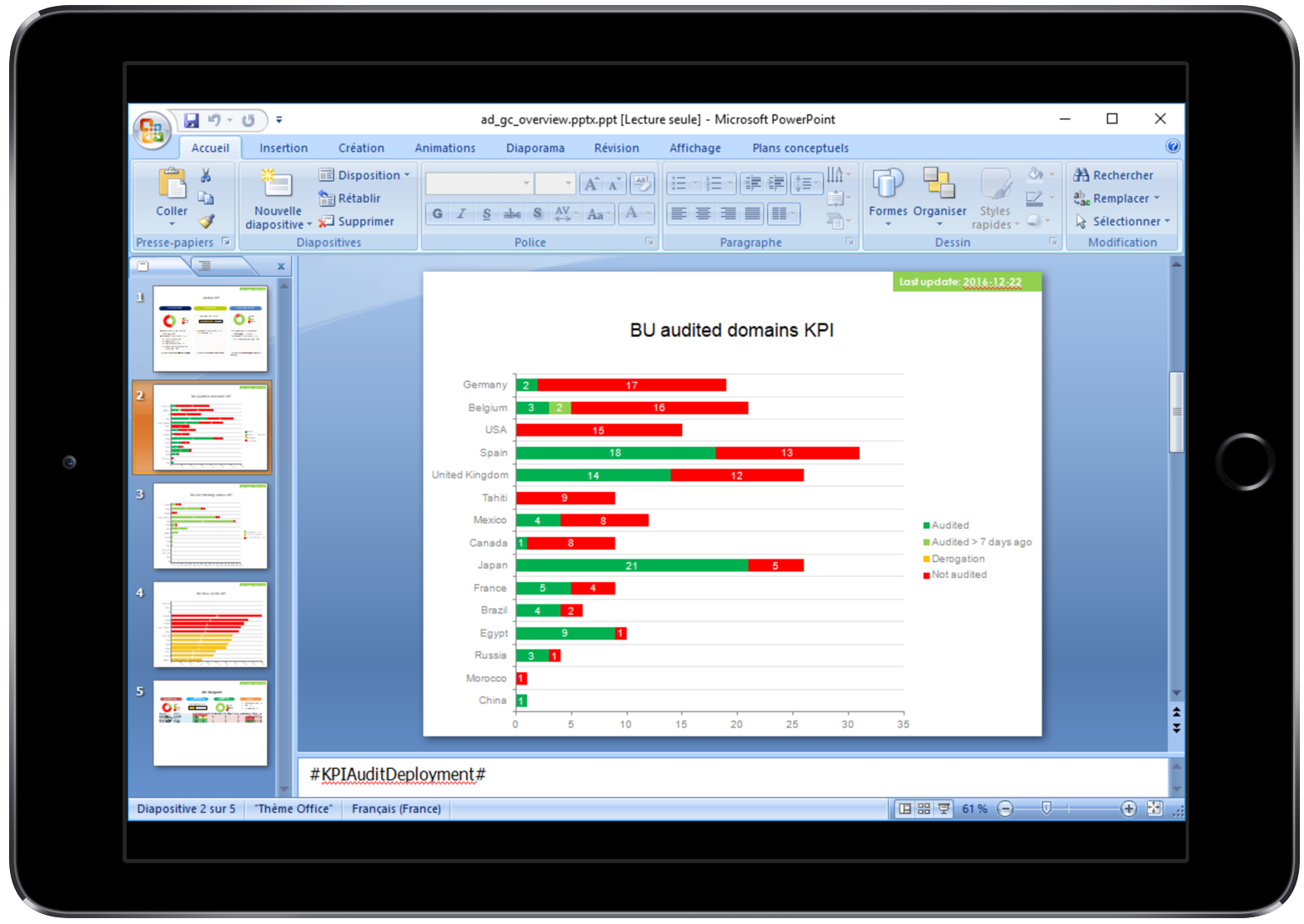Dashboard
Present KPI to the managementWhen contextual information is available, PingCastle can produce a dashboard to facilitate the representation of the data it has collected. The view is both at a global and at a local level.
Don’t forget to look at PingCastle Enterprise for a more robust governance process!
Prerequisites
Configuration
The ad_gc_entitymap.xlsx generated in the previous step
Health check reports
Reports generated by PingCastle
Build it
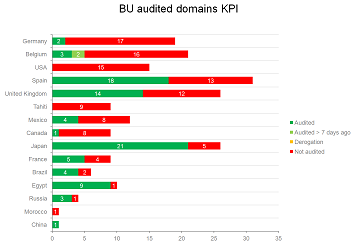
Run the program PingCastleReporting and enter in the interactive mode “conso”. As an alternative, run the command:
PingCastleReporting.exe --gc-overview
The program will load the file ad_gc_entitymap.xlsx in the current path and produce the Powerpoint file ad_gc_overview.pptx.
The template used to generate can be exported with the flag –export-pptx-template, modified, then loaded using the flag –use-pptx-template. Only slides with special notes will be altered.